Perfect Workflow in Sublime Text: Free Course!
I'm pleased to announce that my newest course on Tuts+ Premium is out...and free to everyone! I have a confession: I'm a code editor addict, and have tried them all! I was an early adopter of Coda, a TextMate advocate, even a Vim convert. But all of that changed when I discovered Sublime Text 2, the best code editor available today.
I'll demonstrate what I consider to be the perfect workflow.
In this free course, I'll demonstrate what I consider to be the perfect workflow in Sublime Text 2. We'll cover everything from the basic core features, such as multiple cursors and the command palette, to the most popular and useful plugins, to working with Sublime's build system.
If you're intrigued by Sublime Text, but haven't yet dug into it, now is the perfect time. Let me convince you!
Outline
Here's the full lesson outline for the course. You certainly don't have to watch in order; skip around to the ones that interest you most!
- Hello
- Installation and Base Settings
- Services and Opening Sublime From the Terminal
- Multiple Cursors and Incremental Search
- The Command Palette
- Instant File Changing
- Symbols
- Key Bindings
- Installing Plugins Without Package Control
- Package Control
- Your First Snippet
- Adding Snippets Through Package Control
- Easier Testing With Snippets
- Zen Coding
- Emmet
- Cross-Browser CSS With Prefixr
- Fetch Files With Ease
- Lightning Fast Folder and File Creation
- Sidebar Enhancements
- Sublime Linter
- Sexy Code Snippet Management With Gists
- DocBlockr
- Pretty Task Management
- HTTP Requests Within Sublime
- LiveReload
- Regular Expressions in Sublime
- Vintage Mode
- Quicker Stylesheet References
- Joining Lines
- Sublime and Markdown with Marked
- All About Projects
- Configuring and Mastering Split Windows
- Custom Builds
- See Ya!
- Course Quiz
Exclusively on Tuts+ Premium
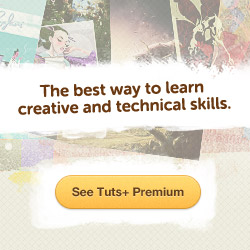
Tuts+ Premium is a service that provides top-tier training in the technologies that you're most interested in. Thinking about getting started with Backbone? We have courses on that. What about Node and Express? Yep. Or what about modern frameworks, like Laravel and FuelPHP? Of course!
Even better, whether you prefer the most popular books, visual training, or in depth tutorials, we have you covered.
So, if you enjoy this free course on Sublime Text, hopefully, you'll come by and say hi! Enjoy!










